Did you know that Canva Pro is FREE for nonprofit organizations? Yes, it’s true! By registering your organization, up to ten team members can tap into Canva’s premium features and take your graphics to the next level.
Canva Pro has many fantastic features and can be used to create just about anything. With over 420,000 templates to choose from, you’ll never run out of new content! All you have to do is customize the design to fit your organization.
Let’s look at the top three ways you should utilize Canva Pro to step up your nonprofit pages.

1. In-Feed Posts
Take a look at what you are currently posting on your Facebook and Instagram pages. Do they represent your organization? Could a viewer tell it’s a post from your organization without looking at the username? Does your page look cohesive and appealing?
If you said no to any of these questions, it’s time to start using Canva templates to create your in-feed posts. You can even create your own design entirely with millions of elements to choose from. When designing, you can add your logo, use the organization’s colors, and add your photos.
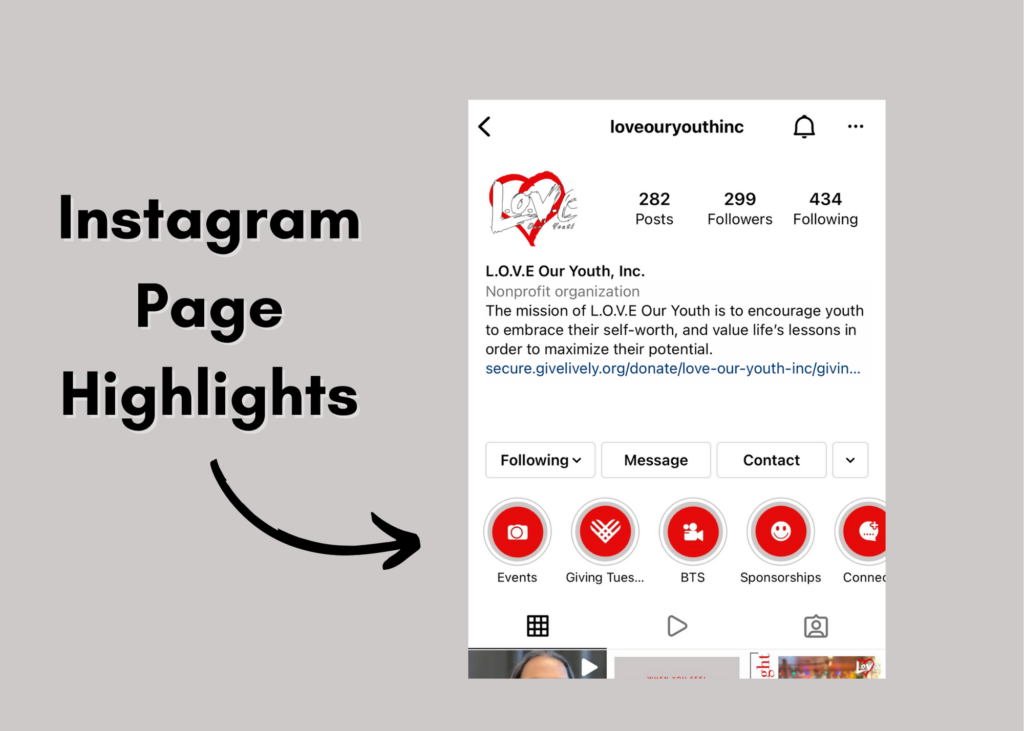
2. Instagram Stories and Highlights
Let’s talk about Instagram’s Story and Highlight features. If you aren’t currently using them, today is the day. Add a post to your story, then create a highlight section that permanently allows these posts to be seen on your account. Here’s a quick tutorial on setting these up: https://bit.ly/30qZHaR. Some highlight sections to consider adding to your organization’s page include; About Us, Events, Contact Information, and Behind The Scenes.
Using Canva to design these small details can result in big changes. Once again, Canva offers thousands of template options for you to customize. You can even create simple covers to put on your highlights to make them stand out!

3. Facebook Page Banner
Customizing your Facebook page banner can catch a viewer’s eye and keep them on your page. First, scroll through a few template designs to see if there’s any you love. If you find one, customize the colors or consider adding your logo, photos, website, or contact information. I recommend keeping the design simple, saying just enough about your organization without losing viewers in the clutter.
Canva is a user-friendly website and tool that every organization should be using. While I only shared three ways to use it, there are endless opportunities and possibilities. If you haven’t already, here’s the link to apply your organization for a FREE Canva Pro membership: www.canva.com/canva-for-nonprofits/