Creating your organization’s logo is an important step in the development process. Designing graphics is not an easy task, and it can be expensive to pay someone else for organizations with a low budget, so designing it in Canva may be the best option for you. For organizations with a budget in place for a graphic designer, it may be challenging to communicate the vision for your logo; therefore, developing your draft in Canva to give to your designer can help make the process seamless. Either way, Canva can make the process so easy! Let’s look at the steps we recommend taking to get your logo ready.
1. Search Through Templates
Click the ‘create a design’ tab in Canva and type in ‘logo.’ Once your document is created, click templates on the right-hand side. There you’ll find thousands of options for you to scroll through. You can even put keywords into the search bar to find your perfect design. For example, you could try keywords like ‘nonprofit,’ ‘help,’ ‘community,’ or other similar words. Then templates will appear that relate to your search.
2. Customize The Template
Once you find a template you like, it’s time to customize it for your organization. Replace the text with your organization’s name. Then play around with the logo colors. If you already have your organization’s colors, you can use those! If you don’t know which colors you want, this is a great time to play around with combinations.
Customizing a template is sometimes the longest part of the process. Sometimes it can be frustrating, especially when you keep trying things and they just don’t work. But keep on trying, and eventually, the creativity will spark.
3. Download Your Logo
Once you have completed designing your logo, there’s just one step left in Canva, download it! We recommend creating a few versions to download for future use. We typically create a logo with both a white and black background. We also download it with a transparent background, which can be found in the download settings.
Now that you know how simple Canva makes creating a logo, did you know Canva Pro is FREE for nonprofit organizations? Click here to read our blog all about it: https://bit.ly/3GNjnFt